#archive IMAP
Explore tagged Tumblr posts
Text
Je ne reçois plus mes mails Gmail : Comprendre et résoudre le problème
Ces derniers temps, de plus en plus d’utilisateurs de Gmail tirent la sonnette d’alarme. Sur les forums et réseaux sociaux, les discussions se multiplient autour d’un problème particulièrement frustrant : “Je ne reçois plus mes mails Gmail !”. Et ce souci ne semble pas épargner grand monde. Qu’ils soient sur téléphone, tablette ou ordinateur, beaucoup rencontrent le même scénario : ils peuvent envoyer des messages sans encombre, mais plus rien ne rentre dans leur boîte de réception. Alors, que se passe-t-il exactement ? Et surtout, comment régler ça ? Pourquoi Gmail ne reçoit plus mes mails ? Avant de chercher la solution, il faut comprendre les causes possibles. Plusieurs facteurs peuvent expliquer ce blocage : Une panne temporaire du service Gmail. Un espace de stockage plein (et oui, les 15 Go gratuits peuvent vite s’envoler). Des filtres ou règles de messagerie mal configurés. Un antivirus ou un extension sur ton navigateur trop zélé. Des mails envoyés directement dans les spams, archivés ou transférés automatiquement. Dans certains cas extrêmes, Gmail peut même refuser de se charger ou afficher un message d’erreur comme “Une erreur s’est produite”. Pas très rassurant… Mais pas de panique ! j'ai compilé pour vous les solutions les plus efficaces pour retrouver une boîte mail qui fonctionne comme avant. 1. Tester Gmail dans un autre navigateur Première étape toute simple : changez de navigateur. Par exemple, si vous utilisez Chrome, essayez d’ouvrir Gmail dans Opera, un navigateur basé sur le même moteur Chromium mais plus respectueux de votre vie privée. Cela permet parfois de contourner un souci local lié au cache ou à une extension. Petit bonus : Opera propose un bloqueur de pub, un VPN intégré et une meilleure protection contre le tracking. 2. Vérifier si Gmail est en panne Parfois, le problème ne vient pas de chez vous. Pour en avoir le cœur net : Rendez-vous sur le tableau de bord Google Workspace (https://www.google.com/appsstatus). Repérez la ligne "Gmail" et regardez si une panne est signalée. Sinon, direction Downdetector.fr : tapez "Gmail" dans la barre de recherche pour voir si d’autres utilisateurs rencontrent le même souci. Si une panne est confirmée, il ne reste plus qu’à prendre son mal en patience. 3. Contrôler l’espace de stockage Gmail Un compte Google gratuit inclut 15 Go partagés entre Gmail, Google Drive et Google Photos. Une fois cette limite atteinte, plus aucun mail ne pourra être reçu. Voici comment vérifier votre quota : Ouvrez Google Drive > cliquez sur “Gérer les applications” > puis sur “Espace de stockage”. Supprimez quelques fichiers volumineux ou e-mails inutiles. N’oubliez pas de vider la corbeille dans Gmail pour libérer de l’espace réellement. Ensuite, lisez ce tutoriel pour optimiser l'espace de stockage sur votre compte Gmail. 4. Supprimer les filtres de messagerie Des filtres peuvent parfois rediriger vos mails entrants vers des dossiers secondaires, ou pire, les archiver sans vous prévenir. Pour faire le ménage : Allez dans les Paramètres Gmail > onglet Filtres et adresses bloquées. Supprimez les filtres suspects ou inutiles. Vérifiez ensuite votre dossier “Tous les messages”, on ne sait jamais ! 5. Désactiver le transfert d’e-mails Un transfert mal configuré peut tout simplement envoyer vos messages ailleurs… et vous laisser croire que vous ne recevez plus rien. Voici quoi faire : Paramètres > onglet Transfert et POP/IMAP. Si un transfert est actif, cliquez sur “Désactiver le transfert”. Enregistrez les modifications. 6. Vérifier antivirus et pare-feu Certains logiciels de sécurité sont si protecteurs qu’ils bloquent carrément l’arrivée de vos e-mails. Si vous utilisez un antivirus ou pare-feu : Allez dans le Gestionnaire des tâches > onglet Démarrage > désactivez l’utilitaire concerné. Sinon, paramétrez votre antivirus pour ajouter Gmail aux exceptions. Cela permet de laisser passer les e-mails tout en maintenant une bonne sécurité.
7. Et si les mails sont là… mais cachés ? Il est possible que les mails soient bien arrivés, mais : Dans les spams : Allez dans le dossier Spam, sélectionnez les messages valides et cliquez sur “Non-spam” pour les renvoyer dans la boîte de réception. Dans la corbeille : Un clic trop rapide ? Allez dans la Corbeille et restaurez les messages supprimés par erreur. Archivés automatiquement : Utilisez la fonction de recherche Gmail pour les retrouver. Tapez l’adresse de l’expéditeur ou un mot-clé. Toujours rien ? Cr��ez une adresse Gmail secondaire Si malgré tout vous ne parvenez pas à résoudre le problème, une alternative temporaire (ou définitive) consiste à créer une nouvelle adresse Gmail. Cela peut dépanner en attendant de comprendre le souci, ou servir à mieux organiser vos communications (personnel/professionnel par exemple). Et si le souci vient de votre application mail ? Si vous utilisez un logiciel comme Outlook ou un client de messagerie tiers, pensez à vérifier : Les paramètres des serveurs (IMAP, POP). Les pare-feu ou antivirus locaux. Ou changez carrément d’appli en optant pour Mailbird, un outil moderne qui centralise vos comptes mails avec efficacité. Conclusion Gmail peut parfois nous jouer des tours, mais les solutions existent. Que ce soit une histoire de filtres, de stockage, ou même de services en panne, une vérification méthodique permet souvent de remettre les choses en ordre.
0 notes
Text
Effective Strategies for Monitoring Your Gmail Messages Without Hassle Gmail is a powerful tool, and one of its advantages is the ability to monitor the flow of messages without the need for complex external programs. If you want to monitor your messages for security, productivity, or curiosity, there are several strategies you can easily implement.
One of the most effective is to use automatic labels and filters. You can configure them so that all emails that meet certain criteria—such as sender, subject, or keywords—are automatically flagged, archived, or forwarded. This allows you to follow specific conversations or topics more easily.
Another way to monitor them is to enable automatic forwarding to another account. From Gmail settings, in the "Forwarding and POP/IMAP" section, you can add another address that will receive a copy of each incoming message onlyfans. This feature is useful if you want to read emails from different accounts or share them with someone else.
You can also use the advanced search feature to review old messages by date, size, recipient, or specific keywords. This helps you keep a more detailed track without wasting time checking email after email.
For those looking for more specific statistics, there are tools like Clean Email or Gmelius, which offer analysis of your email habits, peak activity times, and alerts when there are unanswered messages. Although some of these features require a fee, they also offer free versions with basic monitoring options.
Don't forget to periodically review your Google account's security activity. There you can see which devices have logged in and what changes have been made. If you detect any activity you don't recognize, it's important to change your password immediately.
Gmail offers many ways to actively monitor your inbox. With a little organization and the right tools, you can monitor your messages and protect your information effectively and easily.

0 notes
Text
Email Client - Mailspring
The Sleek Email Client for the Modern User
In today’s digital age, email is a central communication tool for both personal and professional life. With countless email clients available, Mailspring stands out as one of the sleekest and most feature-rich email applications. Whether you're a productivity enthusiast, a remote worker, or someone who simply wants a well-organized inbox, Mailspring offers a clean, efficient, and customizable solution. In this blog post, we'll take a closer look at Mailspring, its features, and why it might just be the email client you've been looking for.
What is Mailspring?
Mailspring is an open-source, cross-platform email client that combines speed, style, and productivity. Available on Windows, macOS, and Linux, it’s designed to give users a modern email experience that helps them manage their inbox efficiently. Whether you're a casual user or someone managing multiple email accounts, Mailspring's interface and features cater to a wide range of needs.
Key Features of Mailspring
Unified Inbox for Multiple Accounts One of Mailspring’s standout features is its unified inbox, which allows users to manage multiple email accounts in a single place. You can add Gmail, Outlook, Yahoo, iCloud, or even custom IMAP/SMTP accounts, and manage all your emails seamlessly from one window. This eliminates the need to juggle between different accounts or apps, streamlining the way you handle email.
Sleek and Modern Interface Mailspring boasts a minimalistic yet elegant design, with a clean interface that enhances productivity. It offers a dark mode for users who prefer a more subdued look, and the customization options ensure that the interface feels personal and comfortable to use. From its customizable themes to its intuitive layout, Mailspring’s design is tailored to make email management more enjoyable.
Advanced Search Capabilities Searching through your emails is made easy with Mailspring's advanced search function. It allows you to quickly find any email, whether it’s based on the sender, subject, content, or attachments. This makes it much faster to locate important information, especially if you have a large volume of emails in your inbox.
Smart Filters Mailspring provides smart filters that can automatically organize your emails based on pre-defined criteria. This can save time by filtering out spam, categorizing newsletters, and grouping other similar emails. The smart filters let you focus on the most important messages without having to manually sort through everything.
Email Tracking and Insights One of the most innovative features of Mailspring is its email tracking functionality. With Mailspring’s Pro version, you can track when your emails are opened and even see the recipient’s location and device. This is especially useful for professionals who need to track important communications, ensuring follow-ups are timely and effective.
Snooze Emails Sometimes, you don’t have the time to respond to an email right away. Mailspring lets you snooze emails, which means you can temporarily remove them from your inbox and have them pop back up at a later time that you choose. This feature helps you stay focused and manage your time effectively.
Touch and Gesture Support If you're using a touchscreen device, Mailspring supports gestures like swiping to archive or delete emails. This enhances the user experience on tablets or laptops with touchscreens, making the interface more interactive and responsive.
Translation Features Mailspring offers integrated translation support, which can be a life-saver when communicating with international contacts. You can translate incoming emails into your preferred language, breaking down language barriers and fostering smoother communication.
Performance and Speed
Mailspring is optimized for performance, meaning it loads quickly and handles large email volumes without slowing down. It also offers a responsive design, which makes navigating between folders and emails a breeze. Users who manage multiple accounts will appreciate the responsiveness and smooth transitions between their email accounts.
Mailspring Pro: Additional Features
While the free version of Mailspring provides a solid foundation for managing email, the Pro version adds some premium features that can elevate your email management experience. These include:
Email Scheduling: Send emails at a specific time, even if you’re offline.
Customizable Signatures: Create and manage multiple email signatures for different accounts.
Priority Support: Get faster support from the Mailspring team.
The Pro version is available for a subscription, but many users find the free version already quite comprehensive for everyday use.
How to Get Started with Mailspring
Getting started with Mailspring is simple. Head over to the official website, download the version compatible with your operating system (Windows, macOS, or Linux), and install it. After installation, you can add your email accounts and start exploring the features.
Mailspring also offers robust documentation, including guides and FAQs, to help users make the most of the app. If you're new to Mailspring, the intuitive interface and smooth onboarding process make it easy to dive right in.
Why Choose Mailspring?
Efficiency: With features like smart filters, snooze, and advanced search, Mailspring helps you manage your inbox more effectively.
User-Friendly: Its clean and modern interface makes it easy for anyone to use, whether you're tech-savvy or a beginner.
Cross-Platform: Available on multiple platforms, Mailspring works seamlessly across all your devices, ensuring that your email is always within reach.
Customizable: With a wide range of themes and customization options, you can make Mailspring feel like your own.
Conclusion
Mailspring is an impressive email client that ticks all the boxes for those seeking a modern, fast, and efficient way to manage their emails. Its combination of powerful features, sleek design, and cross-platform support makes it a standout choice for both personal and professional use. If you’re tired of your current email client or looking to switch to something that’s more feature-packed and user-friendly, Mailspring is worth a try.
Give it a shot today and experience email like never before!
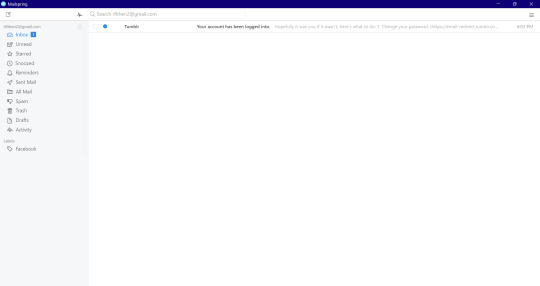
0 notes
Text
In today's business world, email communication is crucial. Companies require secure, reliable, and professional email solutions to manage their operations effectively. Zoho Email Hosting is an excellent option for businesses looking for a cost-effective business email hosting service in Kerala. In this guide, we will explore Zoho business email hosting, its features, benefits, pricing, and why it stands out from the competition. What is Zoho Email Hosting? Zoho Email Hosting is a cloud-based professional email service designed for businesses of all sizes. It provides a secure, ad-free email experience with robust security features, seamless integration with Zoho CRM, and easy management options. Whether you're a startup, SME, or enterprise in Kerala, Zoho Mail for business offers a scalable and efficient email hosting solution. Key Features of Zoho Email Hosting 1. Ad-Free and Secure Email Service Zoho Mail is entirely ad-free, ensuring businesses can communicate without distractions. It also offers end-to-end encryption, spam filtering, and malware protection to secure sensitive business communications. 2. Custom Domain Email Businesses can create professional email addresses with a custom domain (e.g., [email protected]), enhancing credibility and branding. If you need custom domain email setup in Kerala, Zoho Mail makes it easy. 3. Spam and Malware Protection Zoho Mail integrates advanced anti-spam and anti-malware filters, keeping your inbox clean and free from threats. 4. Seamless Integration with Zoho Apps Zoho Mail integrates seamlessly with Zoho CRM, Zoho Projects, Zoho Docs, and other Zoho applications, making it an ideal choice for businesses looking for a Zoho business email solution in Kerala. 5. Collaboration Tools Zoho Mail includes a powerful collaboration suite, with shared folders, tasks, contacts, and calendars. It also supports Zoho Cliq for team communication and Zoho WorkDrive for document storage. 6. Mobile and Desktop Access Zoho Mail supports IMAP and POP protocols, allowing users to access their emails via mobile apps and desktop clients like Outlook and Thunderbird. 7. eDiscovery and Backup Businesses can ensure compliance with industry regulations through Zoho Mail’s eDiscovery and email backup features, enabling archiving and retrieval of emails when needed. 8. Multi-Level Admin Controls Zoho Mail offers advanced administrative controls, enabling businesses to manage user roles, email permissions, and security policies efficiently. Benefits of Using Zoho Email Hosting 1. Affordable Business Email Hosting in Kerala Compared to competitors like Google Workspace and Microsoft 365, Zoho Mail offers cost-effective business email plans, making it a budget-friendly option for startups and small businesses in Kerala. 2. Enhanced Security and Privacy Zoho prioritizes data security and privacy, unlike some competitors that scan emails for advertising purposes. It provides secure email hosting for businesses in Kerala. 3. Scalability for Growing Businesses Whether you have five employees or five thousand, Zoho Email Hosting scales with your business, offering flexible plans to meet your growing needs. 4. User-Friendly Email Interface Zoho Mail offers an intuitive and easy-to-use interface, making email management simple and efficient for businesses in Kochi, Trivandrum, and other parts of Kerala. 5. 99.9% Uptime Guarantee Zoho Mail ensures uninterrupted email service for businesses with a 99.9% uptime guarantee, providing reliability for professional communication. Zoho Email Hosting Pricing Plans Zoho Mail offers several pricing plans for businesses: Free Plan: Up to 5 users with 5GB storage per user (limited to one domain). Mail Lite: ₹49/user/month ($1/user/month) with 5GB or 10GB storage per user. Mail Premium: ₹99/user/month ($4/user/month) with 50GB storage, eDiscovery, and backup features.
Workplace Plan: Includes Zoho Mail + Zoho Office Suite for complete business productivity. How to Set Up Zoho Email Hosting for Your Business Step 1: Sign Up for Zoho Mail Visit the Zoho Mail website and choose a suitable plan. If you need business email hosting setup in Kerala, Nexlotech can assist you. Step 2: Verify Your Domain To use a custom domain email, verify ownership via DNS records by adding TXT, CNAME, or MX records through your domain registrar. Step 3: Create Email Accounts Set up business email accounts for employees, assigning roles as necessary. Step 4: Configure Email Clients Zoho Mail supports IMAP/POP access, allowing businesses to configure email accounts on Outlook, Thunderbird, or mobile devices. Step 5: Enable Security Features Activate two-factor authentication (2FA), spam filters, and security settings to safeguard email communications. Why Choose Zoho Email Hosting Over Competitors? FeatureZoho MailGoogle WorkspaceMicrosoft 365Ad-Free Experience✔ Yes✗ No (scans data)✔ YesCustom Domain Email✔ Yes✔ Yes✔ YesPricing (Basic Plan)₹49/user/mo₹136/user/mo₹145/user/moEnd-to-End Encryption✔ Yes✗ No (TLS only)✔ Yes (Microsoft Purview)Integration with CRM✔ Zoho CRM✔ Google CRM (third-party)✔ Microsoft DynamicsPrivacy Focus✔ High✗ Scans Emails✔ HighFree Plan Available✔ Yes (Limited Features)✗ No (Free Gmail for personal use)✗ No (Free Outlook for personal use)Storage (Basic Plan)5 GB/user30 GB/user50 GB/userCollaboration Tools✔ Zoho Docs, Zoho Projects✔ Google Docs, Sheets, Slides✔ Word, Excel, PowerPointVideo Conferencing✔ Zoho Meeting✔ Google Meet✔ Microsoft TeamsCustomer Support✔ Email, Chat, Phone✔ Email, Chat, Phone✔ Email, Chat, PhoneMobile App✔ Yes✔ Yes✔ YesOffline Access✔ Limited✔ Yes✔ YesSecurity Features✔ Two-Factor Authentication, Spam Protection✔ Two-Factor Authentication, Spam Protection✔ Two-Factor Authentication, Advanced Threat ProtectionUser Interface✔ User-Friendly✔ User-Friendly✔ User-FriendlyAPI Access✔ Yes✔ Yes✔ YesCompliance✔ GDPR, HIPAA✔ GDPR, HIPAA✔ GDPR, HIPAAScalability✔ Suitable for SMBs✔ Suitable for SMBs and Enterprises✔ Suitable for SMBs and Enterprises Conclusion Zoho Email Hosting is a reliable, secure, and cost-effective email solution for businesses looking for professional email services in Kerala. With its strong security features, seamless integration with Zoho apps, and affordable pricing, Zoho Mail is an excellent choice for businesses of all sizes. If you’re looking for Zoho Mail setup services in Kerala, our team at Nexlotech can help you configure business email hosting with custom domains and advanced security. 📩 Get Started with Zoho Email Hosting Now!
0 notes
Text
What is the best IMAP backup software?
There is no disputing the fact that Mail Backup X is best IMAP backup software and there are obvious reasons why this tools rules the roost. This is a fully automatic tool that has no flaws to speak of and has mastered the art of delivering immaculate results in the most challenging of circumstances. Throw any mail volume at this tool and it will deliver the intended results without any errors. This tool is far too easy to use than even than what you can imagine because it comes equipped with a simplicity-oozing interface with a user friendly design. A technology-propelled tool that does it jobs in an immaculate manner while requiring hardly any human intervention is something we all desire and this tool fulfills this desire to the maximum extent. This tool will be worth your while because it comes jam-packed with all the functionalities we desire such as IMAP backup, archiving, migration and restore. Most users do not have a strong technical background and they do not have enough spare time to spend on training. With this ease-affording tool at your beck and call, you will never encounter the need to browse through the pages of a boredom-inducing technical manual to learn its working mechanism.
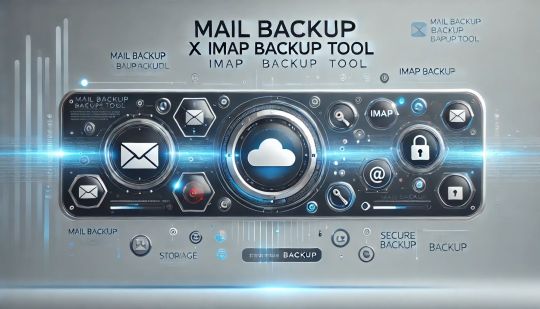
How to backup IMAP email? Get instant answers for your predicaments with this tool
We grapple with one question after the other when it comes to email management. If email backup was so simple, we would never have to look towards automatic solutions to solve this issue. Before proceeding with this task, we have to draw a clear picture in our mind as to when to backup IMAP data email, what frequency and timing to choose, etc. We want to zero in on an apt backup location or choose many backup locations simultaneously to give encouragement to formation of ideal data redundancy. There may be occasions, when full backups would mean a wastage of resources with selective backup option also at our disposal. We may also feel the need to password protect our backups. Taking all these aspects into consideration, formulating the best email management strategy can become a laborious task with manual methods or average tools. This is the reason why we must shortlist Mail Backup X as our go to solution as it has everything in its arsenal to satisfy us to the T. Equipped with a wizard based process, this tool makes applying various customizations to backups a walk in the park.
IMAP backup onto cloud based sites will reap you rich dividends
You can easily create remote backups with this IMAP mail backup tool and secure your backups from all the uncertainties that plague local backups. Local backups can be misplaced, stolen or become causality of hardware malfunction. But this does not mean that you should not create local backups as local backups are a strong means to consolidate data redundancy and completely dispel any chances of data loss. Today many viable locations for remote backups are available with Google Drive, PCloud and Dropbox being among the most prominent alternatives available to us. Maintain remote backups in tandem with cloud backups. All these options are on offer from this tool. What is more; you may also maintain portable backups alongside local and cloud backups. Everything is possible with this IMAP backup tool.
This IMAP backup application is a complete solution
Once you invest in this worthy tool, you predicaments will end once and for all. Whether you want to go for data recovery, or want to migrate mails, this tool has a perfect solution for your every problem. By investing in this tool you will be killing many flies with one blow because this is a multifunctional application that caters to all aspects of email management. This tool being compatible with both Windows and Mac will also prove to be a great money saver as you will not need different applications to deal with different email management issues. This tool is providing everything under one umbrella.
This IMAP backup application is worthy of your approval because of the following reasons
There's no reason to limit yourself as far as email management goes as this tool is compatible with both Windows and Mac.
This tool will not limit you in any manner whatsoever because you can solve multiple predicaments with this one solution that caters IMAP backup, archiving, restore and migration in one all-inclusive package.
Everyone has a different approach towards approaching a particular problem, which is the reason why this tool caters multiple backup types such as full and selective backups.
Mirror, cloud and portable backups are also available.
3X data compression that too without hampering the folder hierarchy or skipping vital email elements will allow you to enjoy an upper hand over space consumption by backups.
Smart backup and resume is another special technological offering by this tool that saves a backup session from being turned to waste by uncalled for interruptions like network failure.
This tool takes the onus upon itself to simplify and speed up email search for you via an advanced search module.
A comprehensive mail viewer will provide you a reader-friendly and systematic bird eye's view of your entire email database.
This tool is versatile yet cheap- a winning combination of benefits that will win over your approval without much ado.
PDF archiving is another praise worthy feature in the arsenal of this tool.
Round the clock user support will be at your back to resolve your issues without any delay whatsoever.
Demo
Everyone needs a test run before giving a final go to an IMAP backup tool. We are providing you test run in the form of a free 15 day demo of this tool, which will unravel the matchless features of this tool. Don't let this chance to go by unnoticed as you are about to step inside a technological plush zone where your every desire concerning email management with don the garb of reality.
#IMAP mail#IMAP email#IMAP backup#backup IMAP#IMAP mailbox backup#mail backup#backup mail#mail#email#backup software
0 notes
Text
If you want to import MBOX files into Gmail, it’s not directly supported by Gmail. However, you can use a few workarounds to get it done. Below are the some steps you can follow to successfully import your MBOX files into Gmail format.
Method 1: Using Thunderbird and Gmail IMAP
This is a free and effective method to transfer MBOX files to Gmail using the Thunderbird email client.
Steps:
Install Thunderbird: Download and install Thunderbird on your computer.
Set Up Gmail in Thunderbird:
Open Thunderbird and go to Account Settings.
Click Account Actions and select Add Mail Account.
Enter your Gmail login details and configure it using the IMAP protocol.
Install ImportExportTools NG Add-on:
In Thunderbird, go to the menu and click on Add-ons.
Search for ImportExportTools NG and install it.
Restart Thunderbird to activate the add-on.
Import MBOX Files:
After installing the add-on, right-click on your Gmail inbox in Thunderbird.
Select ImportExportTools NG > Import MBOX file.
Browse to your MBOX file and import it into Thunderbird.
Drag Emails to Gmail Folder:
Once the MBOX emails are imported into Thunderbird, simply drag and drop them into your Gmail folder.
Thunderbird will sync the emails to your Gmail account over IMAP.
Method 2: Using WebbyAcad MBOX to Gmail Converter
If you want a quicker and more direct method, using a dedicated tool like WebbyAcad MBOX to Gmail Converter can simplify the process. Here's how you can use it:
Steps:
Download and Install WebbyAcad MBOX to Gmail Converter: Download the software and install it on your computer.
Add MBOX Files: Launch the tool and click on Add Files to select your MBOX files.
Log in to Your Gmail Account: The converter will ask you to enter your Gmail login credentials securely.
Start Conversion: Once logged in, click on Convert and the software will automatically import the MBOX files directly into your Gmail account.
Method 3: Using Google Takeout (For Backups)
If you’re looking to restore MBOX files that were originally downloaded via Google Takeout, follow these steps:
Extract MBOX Files from Google Takeout: If you’ve backed up your Gmail using Google Takeout, extract the MBOX files from the Takeout archive.
Use Thunderbird: Follow the same steps in Method 1 to import these MBOX files back into Gmail.
Conclusion
To import MBOX files into Gmail, using Thunderbird with the Gmail IMAP setup or a dedicated tool like WebbyAcad MBOX to Gmail Converter are the most straightforward options. These methods ensure your emails are transferred safely and efficiently.
1 note
·
View note
Text
My search for a safe IMAP backup tool ends here
I believe everything has to have a security approach. I mean to mention that safety is important if you have a huge database and you want to back up the emails. I uses Mac for my daily activity so when I created an email account it asked me about IMAP.
IMAP account is very important while you configure any email account like outlook for Mac or Windows. IMAP is Internet Message Access Protocol. You require an IMAP account to access your emails. You can check out in the below link how IMAP is linked with emails.
I am very particular about safety of data. And when it comes toIMAP backup, I am more vigilant. Because I want to ensure a safe IMAP backup mac. It is the only important factor while looking for the right IMAP backup tool. Because the conventional toolsmight deliver email archival, however it might corrupt them.
My major area of concern has always been a safe IMAP backup solution rather than only backup mac mail. Because, there is no point using a tool that set up wrong expectations and corrupts it eventually.
Let me brief you this with an example.
I was operating different mail service providers on Mac, and it was very important for me to ensure its safety. As I was aware, I was looking for a tool that enable me a safe mac email backup. It becomes important when you are using two or more mail service providers on the same system. IMAP backup and restore was my biggest task ensuring hundred percent safety with data integrity.
I achieved hundred percent safety of my data with this IMAP backup software
It was through Mail Backup X by InventPure, I could ensure a safe backup. The only tool that utilize ultra-high compression algorithm design to secure and safeguard the mail data. Even though these terms were difficult for me to understand, I actually understood the meaning while performing IMAP backup.

The best thing about this application was that it can compress and extract the files reduce required storage space. The tool also encrypts the data for security into a coded language so that it would not corrupt any further. Also, the tool support repair recovery record in case of hardware corruption so that you do not lose any important information while performing IMAP backup and restore.
It also has a feature that adds benefit to the IT team as it helps to save time on uploading and retrieving data from Network Servers or FTP.
This explanation was enough for me to select this IMAP backup tool as it uses three times storage space while compressing the data safeguarding it at the same time.
I was confident of the IMAP backup software after using the demo
I was looking for a hundred percent assurance before using this IMAP backup outlook tool. And the only way to achieve this was browsing the official website.
So, I went ahead and tried the demo version for 15 days. This was the turning point to select the tool eventually. If you really want to ensure a safe data backup then just follow the below and archive with hundred percent safety assurance www.mailbackupx.com/imap-backup-tool/.
#IMAP#IMAP backup#backup IMAP#backup IMAP folder#backup IMAP data#IMAP mail backup#IMAP backup software
1 note
·
View note
Text
Best solution to restore Apple email
Don’t look any further for a solution to restore Apple email
Maybe you have never felt the need to restore data. But you keep hearing the experts telling you to archive email data and keep ready for restore if need be. You cannot ignore this advice as it is extremely valid and important. Archiving emails and backing up data regularly is what any wise person will do because we know how data is so prone to damage or hacking or other kind of losses. This is especially true when original messages don’t get stored in device like the case with IMAP based services. You will need to restore Apple email in a case you lose data due to any reason like hardware failure or some other. You will be able to restore only if you have backed it up or archived email folders. Else, you will not be able to do anything. You need a good backup and recovery option for this. Although we will be focusing on a method which covers all IMAP based email services like Gmail, Thunderbird, Yahoo, etc., you can read a little about Apple email to get a fair idea why we must backup emails. Here is the link- https://en.wikipedia.org/wiki/Apple_Mail
Best way to restore Apple email is with a certified software
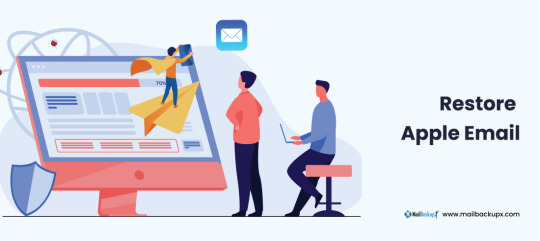
There are a few methods available to backup as well as restore Apple mails and other on Mac. Yet, you see experts recommending only certified tools. Why is it so? Why don’t they recommend a manual method or maybe restore Apple email app which works online? There must be some factor behind it. While manual methods are never recommended for any similar task which is to be done regularly, they also pose a great challenge to novices. And when we talk of online apps, they are fraught with dangers like data loss, data stealth, corruption, etc. Along with these risks, there is almost zero support available for any doubts or mishaps. This means we shouldn’t be using these apps. We should only use a reliable certified archiving and restoring tool like Mail backup X by InventPure. This is the best one out there for end users.
Now restore Apple email account and other multiple accounts in a short, precise, and easy way
This tool makes it really easy, quick, as well as accurate to backup and restore IMAP emails on Mac. There is something else also which we need to look at. If I am in a need of a software, and I have heard good things about it, even then it would be normal for my mind to have some doubts. All users face these doubts and thus this issue must be settled. This issue is settled by bringing to users a free albeit a limited use demo of this backup tool so that their doubts are settled. They can use most of the important functions that the full restore Apple email tool comes with and once satisfied, they can purchase full version for daily data preservation in the manner they prefer https://www.mailbackupx.com/restore-apple-email/.
1 note
·
View note
Text
An easy process on how to backup apple email
I want to share my experience on apple email backup because most of the mac users are used to apple mailbox like me. There are various reason to support it however; my favourite reason is configuration of other mail clients in apple.
If you are wondering that apple mail supports other email services as well then you should definitely click below link for more information.
Many people still wonder on the subject ‘apple email backup and restore’, may be because they are confused on how to do it.
So, I thought to introduce an apple email backup tool to provide a perfect apple email backup solution.
So, just follow the easy steps of this apple email backup software.
Step 1 Launch the application of Mail Backup X by InventPure, it will display a dashboard on the screen. Select ‘Add new backup’ under Backup Setup for apple mail.
Step 2 After clicking on Add new backup, it will display a list of different IMAP accounts like Office 365, Mozilla Thunderbird, GMAIL, Postbox and so on. Select apple mail from the dialog box.
Step 3 The next step allows the tool to load data from the selected source yahoo mail. The tool will scan through the database and read the email files that are require for archival. It will take few minutesfor the tool to scan the files in your database. In few minutes, you get an actual status of the files and items being scan and procure.
Step 4 The next step is to choose apple email backup folder as the storage and click on done for completion. It allows picking the location where you want to back up the data. You can browse in your folders and choose the right place to store it. You can assign a name to the yahoo backup file to locate it later. You can also choose the option for automatic detection of changes in your database so that they can be sync to the backup. The tool offers this option as an added benefit that can be rarely found in the tool. The tool is loaded with advanced algorithms, which can detect and sync the changes made in the database.
Step 5 The next screen is the Backup confirmation screen which shows the status of the backup that has been completed. It also shows the total number of files that are back up along with a backup log. You can see how many backups being synchronized. This is the final confirmation step that makes yousure that your files have been backed up successfully and with accuracy.
Demo version of the tool eases the selection process

Even if I have produced the steps, it is important to go ahead with the registered version of the tool but not before you test it. It is advised to test the tool with a fifteen days demo version to understand more about the tool and clear your doubts. That is why, I have produced the link of the website below https://www.mailbackupx.com/how-to-backup-apple-mac-mail-mails-on-mac/.
#apple email backup#apple mail#apple mailbox#apple mailbox backup#backup apple mailbox#apple mail tool
0 notes
Text
This Week in Rust 505
Hello and welcome to another issue of This Week in Rust! Rust is a programming language empowering everyone to build reliable and efficient software. This is a weekly summary of its progress and community. Want something mentioned? Tag us at @ThisWeekInRust on Twitter or @ThisWeekinRust on mastodon.social, or send us a pull request. Want to get involved? We love contributions.
This Week in Rust is openly developed on GitHub and archives can be viewed at this-week-in-rust.org. If you find any errors in this week's issue, please submit a PR.
Updates from Rust Community
Official
crates.io Postmortem: Broken Crate Downloads
July 2023 Leadership Council Update
Foundation
My first three months at the Rust Foundation
Project/Tooling Updates
IntelliJ Rust Changelog #199
Fyrox Game Engine 0.31
Writing a Rest HTTP Service with Axum
Observations/Thoughts
Totality
Why the “Null” Lifetime Does Not Exist
First report: More than 80% of the crates link to their public VCS
[video] Aram Drevekenin – Zellij - A terminal workspace with batteries included
Rust Walkthroughs
Make invalid states unrepresentable
A visual tree iterator in Rust
A gentle introduction to IMAP
ESP32 Standard Library Embedded Rust: UART Communication
Shuttle Launchpad #3: Sudoku, Ownership and Error Handling
[video] Pragmatic Intro to Rust Web Development: Overview
Research
ResourceGauge: Enabling Resource-Aware Software Components (with Rust)
Miscellaneous
How to speed up the Rust compiler: data analysis assistance requested!
Programming language popularity: Rust
Llama2.rs - Inference Llama 2 in one file of pure Rust
Crate of the Week
This week's crate is tower-async, a currently nightly-only async library to build network servers, based on tower.
Thanks to Glen De Cauwsemaecker for the self-suggestion!
Please submit your suggestions and votes for next week!
Call for Participation
Always wanted to contribute to open-source projects but did not know where to start? Every week we highlight some tasks from the Rust community for you to pick and get started!
Some of these tasks may also have mentors available, visit the task page for more information.
Ockam - Investigate if the macOS toggle is possible in system tray app build with Tauri
Ockam - Avoid setting an embedded node as default for ockam project enroll
Ockam - ockam project ticket should return a proper error message
Hyperswitch - Migrate to enum_dispatch to reduce runtime overhead
Hyperswitch - Add Create Merchant and Create Merchant Key Store in a DB transaction
Hyperswitch - Use proxy exclusion instead of a separate proxied client
Hyperswitch - Add scoped error enum for customer error
If you are a Rust project owner and are looking for contributors, please submit tasks here.
Updates from the Rust Project
406 pull requests were merged in the last week
add mips64r6 and mips32r6 as target_arch values
add riscv64gc-unknown-hermit target
add x86_64-unknown-linux-ohos target
enable chkstk/alloca intrinsics on x86_64-unknown-uefi
Support .comment section like GCC/Clang (!llvm.ident)
add Alias to smir
add BITS, from_bits, to_bits to IP addresses
add FnPtr ty to SMIR
add Foreign, Never, FnDef, Closure and Generator tys to SMIR
add #[inline] to core debug assertion helpers
add dynamic for smir
add the no-builtins attribute to functions when no_builtins is applied at the crate level
add ty convs for smir refs and ptrs
allow opaques to be defined by trait queries, again
always const-prop scalars and scalar pairs
avoid tls access while iterating through mpsc thread entries
better diagnostics for dlltool errors
comment stuff in the new solver
don't translate compiler-internal bug messages
encode shorthands for spans in metadata
error/E0691: include alignment in error message
fix #[inline(always)] on closures with target feature 1.1
fix inline_const with interpolated block
fix invalid display of inlined re-export when both local and foreign items are inlined
fix removal span calculation of unused_qualifications suggestion
fix results search alias display
fix rustc-args passing issue in bootstrap
get !nonnull metadata on slice iterators, without assumes
get rid of subst-relate incompleteness in new solver
improve error message when closing bracket interpreted as formatting fill character
inline overlap based CGU merging
lint/ctypes: only try normalize
new solver: add a separate cache for coherence
new solver: don't consider blanket impls multiple times
on nightly, dump ICE backtraces to disk
permit pre-evaluated constants in simd_shuffle
prototype: add unstable -Z reference-niches option
querify unused trait check
refactor vtable encoding and optimize it for the case of multiple marker traits
remove Scope::Elision from bound-vars resolution
rename arg_iter to iter_instantiated
restrict recursive opaque type check
resurrect: rustc_llvm: Add a -Z print-codegen-stats option to expose LLVM statistics
reuse codegen_ssa monomorphization errors in codegen_gcc
reuse the MIR validator for MIR inlining
revert "Prototype: Add unstable -Z reference-niches option"
safe Transmute: Fix ICE (due to UnevaluatedConst)
substitute types before checking inlining compatibility
support --print KIND=PATH command line syntax
support interpolated block for try and async
turn copy into moves during DSE
tweak spans for self arg, fix borrow suggestion for signature mismatch
use SHA256 source file checksums by default when targeting MSVC
use features() over features_untracked() where possible
use erased self type when autoderefing for trait error suggestion
use the correct span for displaying the line following a derive sugge…
miri: make full field retagging the default
remove redundant clones
fix size_hint for EncodeUtf16
allow limited access to OsString bytes
make {Rc,Arc}::allocator associated functions
stabilize chown functions (unix_chown)
remove an allocation in Path::with_extension
remove the unstable core::sync::atomic::ATOMIC_*_INIT constants
remove lifetime bound for A for impl Extend<&'a T> for Vec<T, A>
hashbrown: publicly re-export Equivalent from the crate root
futures: add TryStreamExt::try_ready_chunks as failable version of StreamExt::ready_chunks
codegen_gcc: add instructions on how to generate GIMPLE format
codegen_gcc: add support for "ffi_const" function attribute
cargo: git: respect scp-like URL for nested submodules
cargo: credential provider implementation
cargo: fix "cargo doc --open" crash on WSL2
cargo: fix: encode URL params correctly for SourceId in Cargo.lock
cargo: fix: only skip mtime check on ~/.cargo/{git,registry}
rustdoc: strip impl if not re-exported and is doc(hidden)
rustdoc: fix position of default in method rendering
rustdoc: handle cross-crate RPITITs correctly
clippy: significant_drop_tightening don't lint literal-returning functions
clippy: significant_drop_tightening fix tuple drop recognition
clippy: inherent_to_string: Don't lint unsafe or extern fns
clippy: manual_filter_map: lint on matches and pattern matching
clippy: ptr_arg should ignore extern functions
clippy: redundant_pattern_matching: include guard in suggestion
clippy: unnecessary_literal_unwrap: fix ICE on None.unwrap_or_default()
clippy: unused_async: don't lint if paths reference async fn without immediate call
clippy: unwrap_or_else_default → unwrap_or_default and improve resulting lint
clippy: allow Self::cmp(self, other) as a correct impl
clippy: check for fully qualified paths in unnecessary_cast
clippy: check that the types are equal in SpanlessEq::eq_expr
clippy: fix unwrap_or_else_default false positive
clippy: fix async functions handling for needless_pass_by_ref_mut lint
clippy: fix: false positive for option_env! in ifs_same_cond
clippy: make comparison_to_empty work on if let/let chains
clippy: new lints: absolute_paths, error_impl_error, four_forward_slashes, iter_skip_zero, needless_return_with_try, redundant_guards, string_lit_chars_any, redundant_locals
clippy: refactor some of dereference.rs to util functions
clippy: remove #![allow(unused)] and --crate-name from cargo dev new_lint generated tests
clippy: rewrite tuple_array_conversions
rust-analyzer: editor/code: Use notification command links for debugger installation
rust-analyzer: fix highlighting of byte escape sequences
rust-analyzer: fix: don't follow raw pointer derefs when considering method receiver candidates
rust-analyzer: fix: lookup super traits in is_dyn_method
rust-analyzer: fix: normalize expected ty in call arguments
rust-analyzer: fix: report incorrect-ident-case for inner items
rust-analyzer: limit change_visibility assist to applicable items
rustfmt: prevent ICE when formatting an empty-ish macro arm
rustfmt: support non-lifetime binders
Rust Compiler Performance Triage
A relatively light week with respect to performance changes. The one major regressing PR was reverted (for other reasons), and we saw some very nice gains on compile-times from (1.) changes to our codegen-unit merging logic and from (2.) changes to the stdlib slice iterators encoding its non-null guarantees directly, allowing the removal of a call to the assume intrinsic.
Triage done by @pnkfelix. Revision range: 6b9236ed..0308df23
1 Regressions, 1 Improvements, 4 Mixed; 1 of them in rollups 35 artifact comparisons made in total
Full Report Here
Approved RFCs
Changes to Rust follow the Rust RFC (request for comments) process. These are the RFCs that were approved for implementation this week:
No RFCs were approved this week.
Final Comment Period
Every week, the team announces the 'final comment period' for RFCs and key PRs which are reaching a decision. Express your opinions now.
RFCs
No RFCs entered Final Comment Period this week.
Tracking Issues & PRs
[disposition: merge] make noop_method_call warn by default
[disposition: merge] Infer type in irrefutable slice patterns with fixed length as array
New and Updated RFCs
[new] Add "crates.io Policy Update" RFC
[new] RFC: Generic member access for dyn Error trait objects
[new] Error Display (std::error::Error::fmt_error)
Call for Testing
An important step for RFC implementation is for people to experiment with the implementation and give feedback, especially before stabilization. The following RFCs would benefit from user testing before moving forward:
No RFCs issued a call for testing this week.
If you are a feature implementer and would like your RFC to appear on the above list, add the new call-for-testing label to your RFC along with a comment providing testing instructions and/or guidance on which aspect(s) of the feature need testing.
Upcoming Events
Rusty Events between 2023-07-26 - 2023-08-23 🦀
Virtual
2023-07-26 | Virtual (Cardiff, UK)| Rust and C++ Cardiff
The unreasonable power of combinator APIs
2023-07-27 | Virtual (Charlottesville, NC, US) | Charlottesville Rust Meetup
Crafting Interpreters in Rust Collaboratively
2023-07-28 | Virtual (Tunis, TN) | Rust Meetup Tunisia
Rust Meetup Tunisia - Volume I, Number IV
2023-07-31 | Virtual (Linz, AT) | Rust Linz
Rust Meetup Linz - 31st Edition
2023-08-01 | Virtual (Berlin, DE) | OpenTechSchool Berlin
Rust Hack and Learn
2023-08-01 | Virtual (Buffalo, NY, US) | Buffalo Rust Meetup
Buffalo Rust User Group, First Tuesdays
2023-08-02 | Virtual (Indianapolis, IN, US) | Indy Rust
Indy.rs - with Social Distancing
2023-08-02 | Virtual (Stuttgart, DE) | Rust Community Stuttgart
Rust-Meetup
2023-08-08 | Virtual (Dallas, TX, US) | Dallas Rust
Second Tuesday
2023-08-10 | Virtual (Nuremberg, DE) | Rust Nuremberg
Rust Nürnberg online
2023-08-15 | Virtual (Berlin, DE) | OpenTechSchool Berlin
Rust Hack and Learn
2023-08-15 | Virtual (Washington, DC, US) | Rust DC
Mid-month Rustful
2023-08-16 | Virtual (Vancouver, BC, CA) | Vancouver Rust
Rust Study/Hack/Hang-out
2023-08-22 | Virtual (Dublin, IE) | Rust Dublin
Rust, Serverless and AWS
Asia
2023-07-27 | Seoul, KR | Rust Programming Meetup Seoul
Seoul Rust Meetup
2023-07-27 | Seoul, KR | T-RUST meetup
🦀 7/27(목) T-RUST Meetup 🦀 (+ 현직자 네트워킹 세션)
Europe
2023-07-27 | Copenhagen, DK | Copenhagen Rust Community
Rust metup #38 at Deloitte!
2023-07-27 | Vienna, AT | Rust Vienna
Rust Dojo
2023-08-17 | Reading, UK | Reading Rust Workshop
Reading Rust Meetup at Browns
2023-08-22 | Helsinki, FI | Finland Rust Meetup
Helsink Rustaceans First Gathering
2023-08-24 | Aarhus, DK | Rust Aarhus
Rust Aarhus Hack and Learn at Trifork
North America
2023-07-27 | Mountain View, CA, US | Mountain View Rust Meetup
Rust Meetup at Hacker Dojo
2023-08-01 | Chicago, IL, US | Deep Dish Rust
Rust Happy Hour
2023-08-07 | Minneapolis, MN, US | Minneapolis Rust Meetup
Minneapolis Rust Meetup Happy Hour
2023-08-10 | Mountain View, CA, US | Mountain View Rust Meetup
Rust Meetup at Hacker Dojo
2023-08-10 | Lehi, UT, US | Utah Rust
Building a simplified JVM in Rust
2023-08-15 | San Francisco, CA, US | San Francisco Rust Study Group
Rust Hacking in Person
2023-08-15 | Seattle, WA, US | Seattle Rust User Group Meetup
Seattle Rust User Group - August Meetup
2023-08-17 | Nashville, TN, US | Seattle Rust User Group Meetup
Rust goes where it pleases. Rust on the web and embedded
2023-08-23 | Austin, TX, US | Rust ATX
Rust Lunch - Fareground
Oceania
2023-07-27 | Brisbane, QLD, AU | Rust Brisbane
July Meetup
2023-08-08 | Aukland, NZ | Rust AKL
A Peek into GPU Computing + Safer Code with Code Generation
2023-08-09 | Perth, WA, AU | Rust Perth
August Meetup
If you are running a Rust event please add it to the calendar to get it mentioned here. Please remember to add a link to the event too. Email the Rust Community Team for access.
Jobs
Please see the latest Who's Hiring thread on r/rust
Quote of the Week
A rustacean is a programmer that dislikes being told "yes" in situations where they'll regret it later.
– Predrag Gruevski on mastodon
Thanks to Kevin Mehall for the suggestion!
Please submit quotes and vote for next week!
This Week in Rust is edited by: nellshamrell, llogiq, cdmistman, ericseppanen, extrawurst, andrewpollack, U007D, kolharsam, joelmarcey, mariannegoldin, bennyvasquez.
Email list hosting is sponsored by The Rust Foundation
Discuss on r/rust
0 notes
Note
Yeah, for the most part? That's literally what doing email meant. Saying that's not sending email would be absolutely incomprehensible in the machine's original lifetime. It's still what most people do with their email now, since most people use a web browser client where everything's happening on a server. There's no SMTP or IMAP connection happening natively on their computer or phone when someone logs into their Gmail, their Yahoo Mail, their Outlook Web Access, whatever.
Running a full local email server to your computer that handles all the actual email directly, receives mail directly and sends mail directly to the internet at large, that's a weird hobbyist thing that frankly gets you put on a likely spammer list, and leaves you vulnerable to completely missing any email sent when you aren't online - and that's on modern broadband where the expectation is permanent connectivity. You really really couldn't expect to do that on any home systems back in the day, unless you were specifically running a BBS system and on something like fidonet, which was specifically designed to cater to only being available to exchange mail between node and wider network over night (you know, for "phone line is likely idle" and "long distance rates are cheaper" reasons!)
Like what's really the difference between this and using Microsoft Outlook to sync up with your actual email server which does the minute-to-minute handling of incoming and outgoing mail? You keep a local archive sure, you prepare email offline. But all the networks you'd use back in the day also let you store mail locally on your own computer (in fact, the storage limits on the services tended to demand it) and prepare it offline too. Your smaller scale services like BBSes and university/corporate dial-in services did it too.
To bring it back to the fidonet mention, though, tons of people ran BBSes on their Commodore 64s. You only needed a modem and storage drives connected after all. If you were on fidonet, you could send messages that would get all the way around the world, it's just not going to be instant-ish like we expect today. Expectations were substantially different back in the era where networks weren't, well, inter-networked. When they had gateway services only sparingly if at all. And of course even more people simply dialed into someone else's C64 BBS from their own C64.
As things went on, FIDONET for example gained gateways to the internet for sending email to addresses on there, as the internet started to exist. So too did services like like CompuServe and all the rest gain first simple connections to pass through email, and then become full ISPs. Some of the time before, you could already send emails between these online services through x.25 connections or other forms of long dead connection protocols. We didn't have TCP/IP as a thing even running ARPANET specifically until 1983, it took years and years for that to penetrate into merely technical expert use. And many available tcp/ip networks for the mid-late 80s weren't actively connected to each other either, just like CompuServe and The Source and Dow Jones Information Services and yadda yadda which weren't IP based. You simply had multiple email addresses/accounts on multiple services and networks if they didn't have a regularly operating network bridge!
But again, for a modern usage, then we have Contiki. Because Contiki was developed to fill in with modern networking that was effectively useless for random C64 users, or any other platform really, to be using in the 80s until the very late edge. Because you could rely on other means to handle email and pass-through text browsing up til the late 90s for the most part - even fidonet is honestly still in existence now if someone wanted to use it.
This is also why there's only a few other older applications for specifically using internet email in what we'd consider somewhat modern ways mentioned by other people in the notes. By the time that was widely available, the C64 was over a decade old and nearing end of production with Commodore itself collapsing. A user of that time still using a C64 was generally happy to continue using what they had done before for network services, rather than coding up a specifically "native" internet program to do email or other tasks, there wasn't that apparent disdain for dialing in and using a remote computer.
Even with Contiki, it was something of a fun artifact that the effort to create a hypercompact low resource tcp/ip stack that could do meaningful work, could also still run on a variety of popular old low capability 8 bit personal computers. It's a lot easier to demonstrate that it works if you plop it on a computer people could still transfer software to and use it interactively, instead of having to obtain and understand the embedded hardware projects it was also supporting, where it was often only to be used remotely from a full computer.
can the commodore send e-mail
Which Commodore machine?
If someone has figured out a way to do it with one of the 8-bit Commodore machines, I will be impressed.
I'm sure someone has a DOS program that can send email, which could run from one of the PC compatible Commodore machines
I'm also sure an email client was developed for the Amiga at some point.
However, I've never tried, or discussed the concept with anyone who has likely done either of those last two things.
79 notes
·
View notes
Text
Archive IMAP emails by selecting your email service on Mac and Windows easily
People face a great difficulty when they don’t find a good tool for the IMAP email service theg are using. When they find a suitable professional tool for a service finally, it either works on Mac or Windows. Then the quest begins to find a good tool for the other operating system. But with Mail backup X by InventPure, one has access to the best professional tool which works for Mac as well as Windows and one can archive many popular email services which may be based on IMAP, POP, or using Microsoft exchange server.
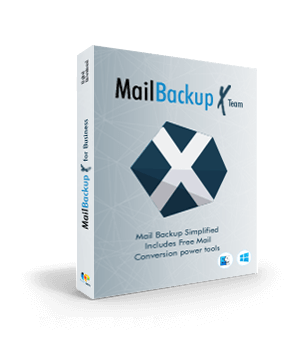
Archive IMAP folders completely
Some users may not have the full knowledge of the kind of content and data that different files and folders may have. Thus, they fail to realise that many native, manual methods, as well as many tools are unable to archive selected files and folders fully on Mac or Windows. But the professional tool we are discussing is known for completely archiving selected data. Folders like contacts and folders do not face step motherly treatment when using this tool as they are also archived just like other content. Be it metadata which includes information about who is receiving mails, who is the sender; or embedded content; or Unicode characters; nothing is left out. Archiving with this tool fully preserves the folders and files consistently.
Archive IMAP email mailbox including large files
The best part is that with this tool you know that even a 50GB file is archived free of corruption, modification, or data loss. Even larger files can be archived without issues. The tool has been tested for all features where even a 100GB file has been archived without issues. A big problem faced with IMAP emails is that PST files get corrupt over a period of time. With this tool, one can archive these files and preserve them to access at a later date. One can split these files as well. Or with a mail migration function also included in this tool, change file format. This feature is comprehensive and thus includes many formats.
Archive IMAP mail Mac to different on site and off site locations
Archiving locally on a system can be a temporary option as one cannot burden the system with too much data. Also, one cannot rely on a system fully as malfunctions can occur. On-site archiving can be on an external hard disk or own drive or another media. Off-site again can be an external media or ok Cloud storage or both for best results. This single tool gives options for all thes storage locations. Not one of these features is difficult to choose with an extremely friendly user interface. The entire process from setting up to execution is smooth and trouble free.
Archive IMAP account- try for few files to ascertain the brilliance of this top rated tool
Try a free demo that works for limited number of folders and allows you to see the tool working for your trust.
0 notes
Video
youtube
Inventpure’s Mail Backup X creates Imap Archive folders quite easily. To know more, give it a free trial now.
0 notes
Text
An IMAP backup tool that will help you conquer every difficulty in this time-sensitive task
No one will refute the fact that IMAP backup is a time-sensitive action against unpredictable situations that may encourage data loss. Despite this understanding sinking deep into our minds, we resist the idea to backup IMAP email because of some difficulties. With tighter work schedules dictating terms and with so much going on in our personal lives, this task tends to be subconsciously avoided. There's another apparent reason why people tend to overlook this need, which is finding this procedure to be beyond their technical acumen. This stokes a feeling of fear.

We also feel at loss of answers when we are not able to find useful information detailing the nitty-gritty of email backup. This leads to a lingering resistance preventing us from creating backups. We also feel conscious of the fact that using any ominous, random tool may become a causative factor behind data loss. We also feel uncomfortable about accommodating more data in the form of backups into our limited storage space which is already being challenged by a rapid rush of miscellaneous data. We may not be equipped with technical skills required to backup IMAP email, which can become a major mental block which is hard to dissolve.
However, this does not imply that there are no easy ways to conduct email management without being engulfed in fear emanating from various factors detailed above. There's an ease affording method to backup IMAP email when you take safe refuge in the company of Mail Backup X, a tool with ease of usage and reliability written all over it. This tool has bagged unprecedented appreciation from software critics and it takes data security many levels higher with sturdy data protection techniques. The ease of usage fostered by this tool is so profound that even beginners can partake in email management, with no doubts running at the back of their minds.
Perform the time-sensitive task of IMAP backup immediately
Don't live in the false confidence that data loss always happens to someone else and you are invulnerable to threats to data security. Things can take a turn for worse quite abruptly and catch you in a totally unprepared state where you have no means at disposal to rectify the bad effects of data loss. One must be proactive and take preemptive action before things go out of hands. To perform the time-sensitive task of IMAP backup immediately you need a professional tool like Mail Backup X. This tool gets rid of all complexities in this process and boasts of flexibility which is a rarest of rare find. Unlike the services of data security experts who have to be paid a regular remuneration, this tool involves a one-time cost and satisfies your present and future email management needs without any delay.
This IMAP backup tool will roll out benefits after benefits
Mail Backup X is a numerouno tool that automates and smoothes out the process of email backup from a wide range of email services. Being a platform independent tool that does its job flawlessly on both Windows and Mac, it will offer you full value for every penny you spend on it. You can conquer any challenge in email management in the company of this ingenious tool without being made to toil hard. The platform independent nature of this tool will allow you to use both Windows and Mac interchangeably because it keeps ease of usage intact, while you work on any of them. You will not be victimized by technical complexities or face any hurdles while going the distance with this tool that caters bonus functionalities like email archiving, restore and migration. Once you are done with a short and simple installation process, you will discover that this ease-affording tool will not threaten you with any technical challenges, because ease of usage will accompany you everywhere while you transverse the versatilelandscape of this tool.
This IMAP backup tool has a lot on the cards to create an everlasting positive impression on you
To start with, this is a cost effective tool with diverse functionalities that make it an even more affordable option.
You can sever all ties with doubts as this tool delivers the goods in the area of data security.
Besides experts, users have also rated this tool as the best utility with the best lineup of features that lend completeness to email management.
You will not find anything lacking in this application that performs both IMAP backup and recovery.
This tool extends its dominion to Windows and Mac while sustaining its ease of usage on both through an interface that remains the same. This will prevent any doubts from manifesting in your mind.
This tool provides a multitude of backup options, an attribute that is highly demanded by the utility-hungry users. These backup options include full backups, partial backups, incremental backups, mirror backups, etc.
You will face no issues while actualizing data redundancy with this express paced tool that will create a milieu of heightened data security within a few minutes.
Partial backup is another novel option that enables users to augment resource efficiency.
To provide you with cost and resource efficiency, this tool employs 3x data compression that allows you to squeeze in more data into your limited storage space.
Email backup is just one side of the coin when it comes to data security. End to end encryption is the other side of the coin that is a must to secure data distributed on various storage sites. This tool facilitates both and emerges as a data friendly solution.
A nice piece of information before taking a leave
If you want to take full advantage of this enlightening web space, then you must download the free demo of this tool, which will assist you in formulating the most effective email management strategy that actualizes both discrepancies-free data retention and impenetrable data security www.mailbackupx.com/imap-backup-tool/.
1 note
·
View note